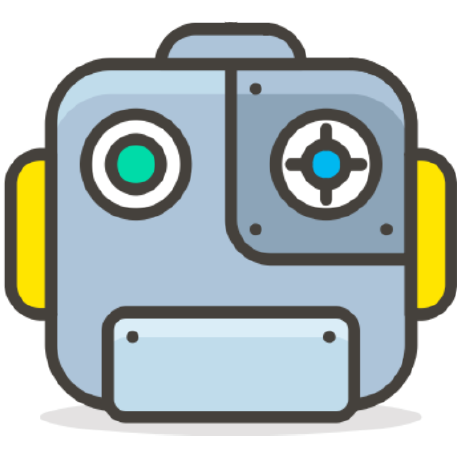yojnc/nova-color-count-fields
A Laravel Nova fields with color warning count.
Downloads
51
Stars
4
Version
Laravel Nova Color Counter Field
A colorable notifications in text or textarea Nova fields about min chars reached.

Installation
Install the package into a Laravel app that uses Nova with Composer:
composer require yojnc/nova-color-count-fields
Usage
You must call minChars() method on field to show counter
minChars($count)
Text Field
Add the field to your resource in the fields method:
use YojNC\Fields\ColorCountText;
ColorCountTextArea::make('Title')->minChars($minChars), // integer
 The field is displayed as an
The field is displayed as an <input type="text"> element.
The field extends the Laravel\Nova\Fields\Text field, so all the usual methods are available.
Textarea Field
use YojNC\Fields\ColorCountTextArea;
ColorCountTextArea::make('Title')->minChars($minChars), // integer
 The field is displayed as an
The field is displayed as an <textarea></textare> element.
The field extends the Laravel\Nova\Fields\TextArea field, so all the usual methods are available.
Available methods
To show warning (yellow) between danger and success use this
use YojNC\Fields\ColorCountTextArea;
ColorCountTextArea::make('Title')->minChars($count)->errorUntil($percentageInt), //default $pectentage = 80
To show counter inside alert box use this
use YojNC\Fields\ColorCountTextArea;
ColorCountTextArea::make('Title')->minChars($count)->withCounter($showBool), //default $showBool = false