sudippalash/blade-components
Laravel package for provides a set of blade components
Downloads
217
Stars
0
Version
1.1.1
blade-components
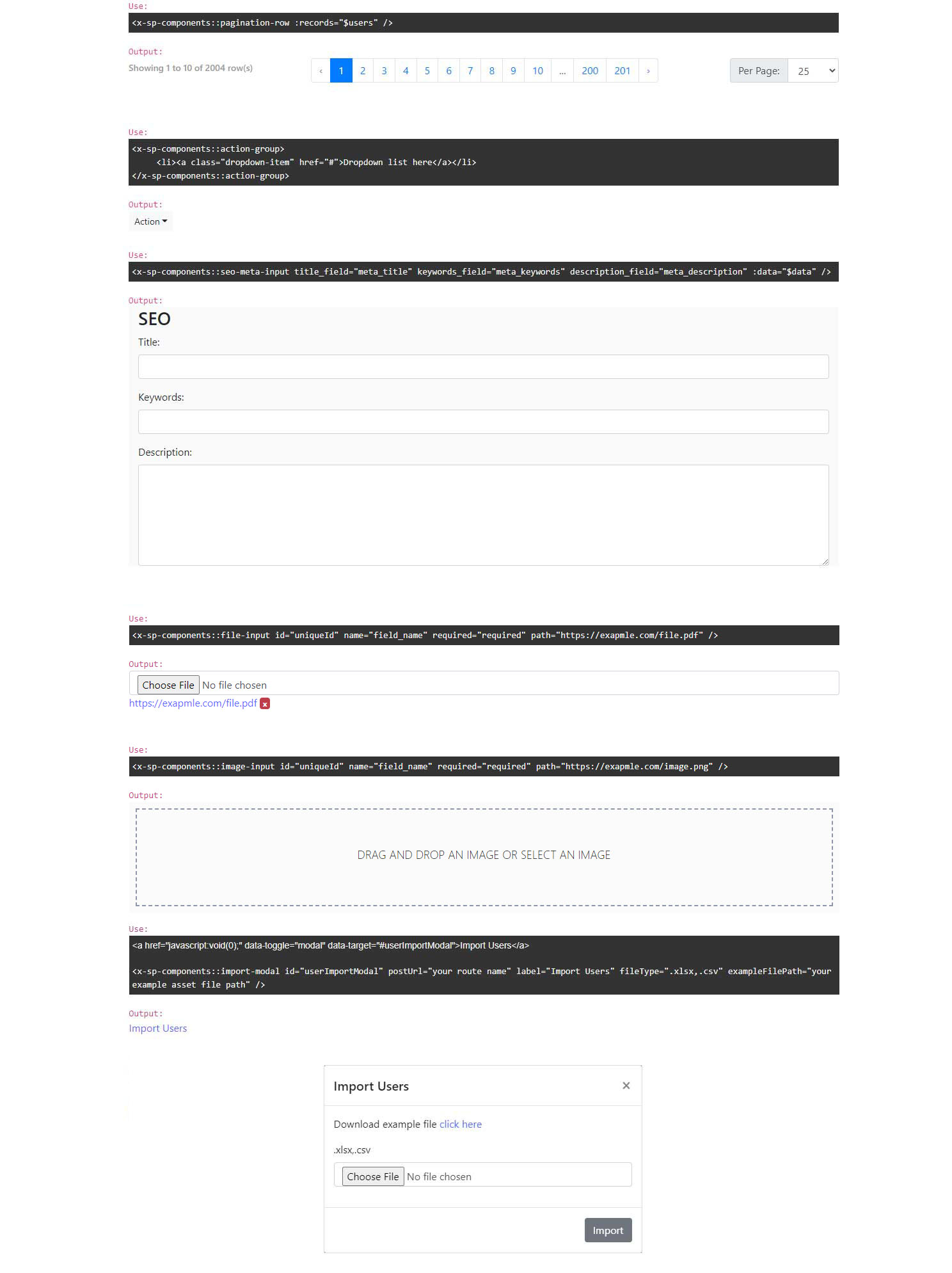
This package provides a set of blade components
Install
Via Composer
composer require sudippalash/blade-components
You can publish the config file with:
php artisan vendor:publish --provider="Sudip\BladeComponents\Providers\AppServiceProvider" --tag=config
You can publish the lang file with (optional):
php artisan vendor:publish --provider="Sudip\BladeComponents\Providers\AppServiceProvider" --tag=lang
You can publish blade files with (optional):
php artisan vendor:publish --provider="Sudip\BladeComponents\Providers\AppServiceProvider" --tag=views
In config/blade-components.php config file you should set your data.
return [
/*
|--------------------------------------------------------------------------
| Platform
|--------------------------------------------------------------------------
|
| Which platform you use in your application. Example: bootstrap3 or bootstrap4 or bootstrap5
| Note: you should add platform CSS and JS library
|
*/
'platform' => 'bootstrap5',
/*
|--------------------------------------------------------------------------
| Paginations
|--------------------------------------------------------------------------
|
| Paginations dropdown use in your application. Example: ['15', '25', '50', '100']
|
*/
'paginations' => ['15', '25', '50', '100'],
/*
|--------------------------------------------------------------------------
| Paginate Default Limit
|--------------------------------------------------------------------------
|
| Per page pagination limit default selected item dropdown use in your application. Example: 15 / 25 / 50 / 100
|
*/
'paginate_default_limit' => 25,
/*
|--------------------------------------------------------------------------
| Action Group button CSS class
|--------------------------------------------------------------------------
|
| You can add additional class name as per your project requirment
|
*/
'action_group_btn_class' => null,
/*
|--------------------------------------------------------------------------
| Import modal button CSS class
|--------------------------------------------------------------------------
|
| You can add additional class name as per your project requirment
|
*/
'import_modal_btn_class' => null,
/*
|--------------------------------------------------------------------------
| Styles Default Stack
|--------------------------------------------------------------------------
|
| Styles to push in appropriate stack
|
*/
'styles_stack' => 'styles',
/*
|--------------------------------------------------------------------------
| Scripts Default Stack
|--------------------------------------------------------------------------
|
| Scripts to push in appropriate stack
|
*/
'scripts_stack' => 'scripts',
/*
|--------------------------------------------------------------------------
| Seo Meta Form
|--------------------------------------------------------------------------
|
| SEO Tag input append your form. This is for <x-sp-components::seo-meta-input /> component.
| background_color : null or any css color. Example: null, rgba(0,0,0,.02), #fofofo
| background_padding : null or any css support padding. Example: null, 15px, 1rem
| title_show : true or false. If you want to hide or show title.
| label_col : bootstrap col- class name. If you want to show horizontal label otherwise leave it to null. Example: null, col-md-*
| input_col : bootstrap col- class name. If you want to show horizontal input otherwise leave it to null. Example: null, col-md-*
|
*/
'seo_form' => [
'background_color' => null,
'background_padding' => null,
'title_show' => true,
'label_col' => null,
'input_col' => null,
],
/*
|--------------------------------------------------------------------------
| Seo Meta Default Section
|--------------------------------------------------------------------------
|
| SEO Tag section push in appropriate yield. This is for <x-sp-components::seo-meta-push /> component.
| If you leave it null then you should pass your own section name to sectionName parameter.
|
*/
'seo_section' => 'seo',
];
Usage
1 .Pagination row:
<x-sp-components::pagination-row :records="$users" />
2. Action group:
<x-sp-components::action-group>
<li><a class="dropdown-item" href="#">Dropdown list here</a></li>
</x-sp-components::action-group>
3. File Input Field:
<x-sp-components::file-input id="uniqueId" name="field_name" required="required" path="https://exapmle.com/file.pdf" />
4. Image Input Field:
<x-sp-components::image-input id="uniqueId" name="field_name" required="required" path="https://exapmle.com/image.png" />
5. Import Modal:
<a href="javascript:void(0);" data-toggle="modal" data-target="#userImportModal">Import Users</a>
<x-sp-components::import-modal
id="userImportModal"
postUrl="{{ 'your route name' }}"
label="Import Users"
fileType=".xlsx,.csv"
exampleFilePath="{{ 'your example asset file path' }}"
/>
6. SEO Input Fields:
<x-sp-components::seo-meta-input
title_field="meta_title"
keywords_field="meta_keywords"
description_field="meta_description"
:data="$data ?? null"
/>
7. SEO data push to main blade File:
<x-sp-components::seo-meta-push
:pageTitle="<title> tag value pass here"
:title="meta title pass here"
:keywords="meta keywords pass here"
:description="meta description pass here"
:image="meta property image pass here"
:is_og=true
:sectionName=null
/>


