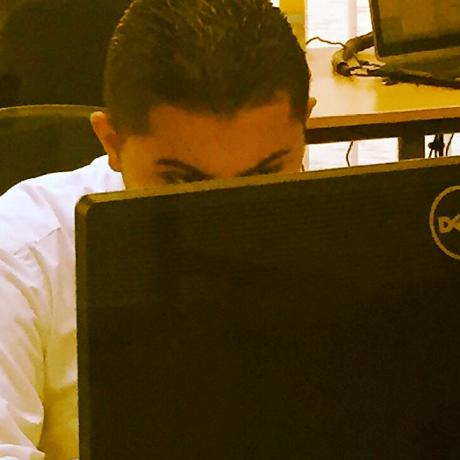sbshara/laraadminlte
a laravel optimized AdminLTE template ready to use out of the box package
Downloads
Stars
Version
AdminLTE ready for Laravel 5.7
Intro
Everytime I start a project, I spend quite amount of time cutting and arranging AdminLTE template to fit into my views, and arrange the variables and other customization options. I decided to do an abstract of the view, include all dependencies (updating to online CDNs ongoing!).
Installation
Configurations
configuration files include:
-
App Name
Laravel installation creates
.envfile with a variableAPP_NAME, This value would be used accross the view files as provided with a fallback of Company Name -
App Short Name
Unlike the App Name, this variable is not set. You will have to update your
.envfile and add the variable nameAPP_SHORT_NAME. If you don't, the view files will showSHBwhereever it is required to show a short version of the App Name
Usage
Each page you create would have the below options to include:
-
@section('otherMETA')Any additional</meta>tags that you want to add to the standard ones. -
@section('otherCSS')Any additional</link>files (below existing ones) that you want to add to the standard ones. -
@section('otherJS')Any additional</script>(below existing ones) that you want to add to the standard ones. -
@section('contentTitle')This section would be utilized in 2 locations:-
Page Title: { CONTENT TITLE | APP NAME }
</title> -
Page Header: Top of the content page
</h1>
-
Page Title: { CONTENT TITLE | APP NAME }
-
@section('contentTitleDesc')This would follow the Page Header in</small> -
@section('contents')The actual contents of your page, checkout the./samples/*for readymade pages -
@section('version')This would display the application current version at the bottom rightside of the page (footer section)
Optional Tags:
You can add settings options and relate them to the user; this would allow the user to preserve the customization of their UX.
Options:
-
Skin
skinOptions:
- Blue
skin-blue(default) - Black
skin-black - Purple
skin-purple - Green
skin-green - Red
skin-red - Yellow
skin-yellow - Light Blue
skin-blue-light - Light Black
skin-black-light - Light Purple
skin-purple-light - Light Green
skin-green-light - Light Red
skin-red-light - Light Yellow
skin-yellow-light
- Blue
-
Layout
layoutOptions:
- Original
{EMPTY_STRING}(default) - Fixed
fixed - Boxed
layout-boxed - Fixed & Boxed
fixed layout-boxed
- Original
-
Navigation Sidebar (Leftside)
sideBarOptions:
- Mini
sidebar-mini(default) - Collapsed
sidebar-collapse - Expand on Hover
sidebar-expanded-on-hover
- Mini
-
Control Sidebar (Rightside)
Options:
- Hidden
{EMPTY_STRING}(default) - Open
control-sidebar-open - Dark Skin
control-sidebar-dark
- Hidden
Dependencies
This package includes certain libraries with it. I am working on replacing these files with an online CDN (except the ones which are specific to this theme); in the meantime, here are the libraries:
| SN | Name | Type | Version | Location | CDN | Notes |
|---|---|---|---|---|---|---|
| 01 | Bootstrap | CSS | 3.3.7 | css/bootstrap.min.css |
`` | |
| 02 | Font Awesome | CSS | 4.7.0 | css/font-awesome.min.css |
`` | |
| 03 | Ionicons | CSS | 2.0.0 | css/Ionicons/css/ionicons.min.css |
`` | |
| 04 | AdminLTE Styles | CSS | N/A | css/AdminLTE.min.css |
`` | Specific to this Theme |
| 05 | AdminLTE Skins | CSS | N/A | css/skins/_all-skins.min.css |
`` | Specific to this Theme |
| 06 | Morris Chart | CSS | N/A | css/morris.css |
`` | |
| 07 | jvectormap | CSS | 2.0.4 | css/jquery-jvectormap.css |
`` | |
| 08 | Bootstrap Date Picker | CSS | 1.7.1 | css/bootstrap-datepicker.min.css |
`` | |
| 09 | Bootstrap Date Range Picker | CSS | 2.1.27 | css/daterangepicker.css |
`` | |
| 10 | Bootstrap WYSIHTML5 (Text Editor) | CSS | 0.4.15 | css/bootstrap3-wysihtml5.min.css |
`` | |
| 11 | Google Fonts | CSS | N/A | N/A | https://fonts.googleapis.com/css?family=Source+Sans+Pro:300,400,600,700,300italic,400italic,600italic |
Customizable on https://fonts.google.com/ |
| --- | --- | --- | --- | --- | --- | --- |
| 12 | JQuery | JS | 3.3.1 | js/jquery.min.js |
`` | |
| 13 | JQuery UI | JS | 1.11.4 | js/jquery-ui.min.js |
`` | |
| 14 | Bootstrap | JS | 3.3.7 | js/bootstrap.min.js |
`` | |
| 15 | Raphael JS | JS | 2.2.0 | js/raphael.min.js |
`` | works with Morris JS |
| 16 | Morris JS | JS | 0.5.0 | js/morris.min.js |
`` | |
| 17 | JQuery Sparkline | JS | 2.1.3 | js/jquery.sparkline.min.js |
`` | |
| 18 | jvectormap | JS | 1.2.2 | js/jquery-jvectormap-1.2.2.min.js |
`` | |
| 19 | jvectormap (World Mill) | JS | js/jquery-jvectormap-world-mill-en.js |
`` | Support Library containing areas of countries | |
| 20 | JQuery Knob Chart | JS | 1.2.12 | js/jquery.knob.min.js |
`` | |
| 21 | Moment JS | JS | js/moment.min.js |
`` | ||
| 22 | Bootstrap Date Range Picker | JS | js/daterangepicker.js |
`` | ||
| 23 | Bootstrap Date Picker | JS | js/bootstrap-datepicker.min.js |
`` | ||
| 24 | Bootstrap WYSIHTML5 (Text Editor) | JS | js/bootstrap3-wysihtml5.all.min.js |
`` | ||
| 25 | Slimscroll | JS | js/jquery.slimscroll.min.js |
`` | ||
| 26 | FastClick | JS | js/fastclick.js |
`` | ||
| 27 | AdminLTE App | JS | js/adminlte.min.js |
`` | ||
| 28 | AdminLTE Dashboard demo | JS | js/pages/dashboard.js |
N/A | ||
| 29 | AdminLTE demo | JS | js/demo.js |
N/A |
Available Libraries
The links to the CSS & JS files available to use within the framework. the basic ones are already included in the JS & CSS files; however, other links are to be added if they're required:
Note: Sample pages include their required libraries, checkout the files in /adminlte/samples/
JS
-
<!-- jQuery 3 --> <script src="{{ asset('js/jquery.min.js') }}"></script>(included) -
<!-- jQuery UI 1.11.4 --> <script src="{{ asset('js/jquery-ui.min.js') }}"></script> -
<!-- Resolve conflict in jQuery UI tooltip with Bootstrap tooltip --> <script>$.widget.bridge('uibutton', $.ui.button);</script> -
<!-- Bootstrap 3.3.7 --> <script src="{{ asset('js/bootstrap.min.js') }}"></script>(included) -
<!-- Morris.js charts --> <script src="{{ asset('js/raphael.min.js') }}"></script> <script src="{{ asset('js/morris.min.js') }}"></script> -
<!-- Sparkline --> <script src="{{ asset('js/jquery.sparkline.min.js') }}"></script> -
<!-- jvectormap --> <script src="{{ asset('js/jquery-jvectormap-1.2.2.min.js') }}"></script> <script src="{{ asset('js/jquery-jvectormap-world-mill-en.js') }}"></script> -
<!-- jQuery Knob Chart --> <script src="{{ asset('js/jquery.knob.min.js') }}"></script> -
<!-- daterangepicker --> <script src="{{ asset('js/moment.min.js') }}"></script> <script src="{{ asset('js/daterangepicker.js') }}"></script> -
<!-- datepicker --> <script src="{{ asset('js/bootstrap-datepicker.min.js') }}"></script> -
<!-- Bootstrap WYSIHTML5 --> <script src="{{ asset('js/bootstrap3-wysihtml5.all.min.js') }}"></script> -
<!-- Slimscroll --> <script src="{{ asset('js/jquery.slimscroll.min.js') }}"></script>(included) -
<!-- FastClick --> <script src="{{ asset('js/fastclick.js') }}"></script>(included) -
<!-- AdminLTE App --> <script src="{{ asset('js/adminlte.min.js') }}"></script>(included) -
<!-- AdminLTE dashboard demo (This is only for demo purposes) --> <script src="{{ asset('js/pages/dashboard.js') }}"></script> -
<!-- AdminLTE for demo purposes --> <script src="{{ asset('js/demo.js') }}"></script>(included)
CSS
-
<!-- Bootstrap 3.3.7 --> <link rel="stylesheet" href="{{ asset('css/bootstrap.min.css') }}">(included) -
<!-- Font Awesome --> <link rel="stylesheet" href="{{ asset('css/font-awesome.min.css') }}">(included) -
<!-- Ionicons --> <link rel="stylesheet" href="{{ asset('css/Ionicons/css/ionicons.min.css') }}">(included) -
<!-- Theme style --> <link rel="stylesheet" href="{{ asset('css/AdminLTE.min.css') }}">(included) -
<!-- AdminLTE Skins. Choose a skin from the css/skins folder instead of downloading all of them to reduce the load. --> <link rel="stylesheet" href="{{ asset('css/skins/_all-skins.min.css') }}">(included) -
<!-- Morris chart --> <link rel="stylesheet" href="{{ asset('css/morris.css') }}"> -
<!-- jvectormap --> <link rel="stylesheet" href="{{ asset('css/jquery-jvectormap.css') }}"> -
<!-- Date Picker --> <link rel="stylesheet" href="{{ asset('css/bootstrap-datepicker.min.css') }}"> -
<!-- Daterange picker --> <link rel="stylesheet" href="{{ asset('css/daterangepicker.css') }}"> -
<!-- bootstrap wysihtml5 - text editor --> <link rel="stylesheet" href="{{ asset('css/bootstrap3-wysihtml5.min.css') }}"> -
<!-- Google Font --> <link rel="stylesheet" href="https://fonts.googleapis.com/css?family=Source+Sans+Pro:300,400,600,700,300italic,400italic,600italic">(included)