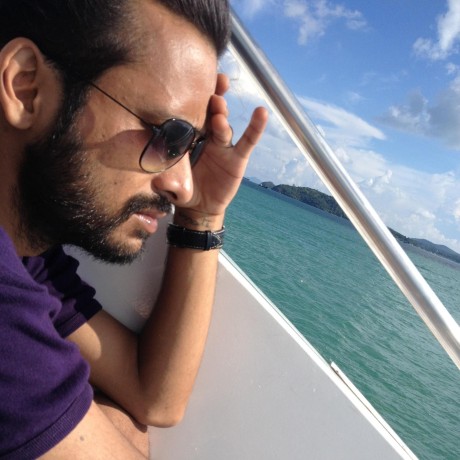pratyushpundir/laravel-buefy-preset
This preset provides UI components that marry Bulma and VueJS together in the form of Buefy for any new Laravel site / web-app.
Downloads
Stars
Version
Buefy Frontend Preset For Laravel
This preset provides UI components that marry Bulma and VueJS together in the form of Buefy for any new Laravel site / web-app. In Buefy's own words, it provides:
Lightweight UI components for Vue.js based on Bulma.

What it does
- Removes
bootstrapin favor ofbulmaand provides VueJS components to easily use all (and more...) of the Bulma components. - Other NPM packages removed:
lodash,jquery,popper.js. - Adds a Bulma based Blade layout:
resources/views/buefy/layouts/app.blade.php. - Adds a Bulma based Blade view:
resources/views/buefy/welcome.blade.php. - Adds a Bulma based "Navbar" Blade component:
resources/views/buefy/shared/bulma-nav.blade.php. - Adds Vue and Bulma based "Navbar" Blade component:
resources/views/buefy/shared/bulma-nav.blade.php. - Adds Vue and Bulma based "Login" and "Register" forms components:
resources/js/components/shared/LoginForm.vue,resources/js/components/shared/RegisterForm.vue. - Adds versioning / cache-busting of CSS and JS assets for production environments in your
webpack.mix.js.
WARNING!!
The preset provided Blade views are namespaced their own directory, /buefy so nothing should go wrong on that front, but, for a non-fresh project, it will 100% squash any custom JS, SASS, Mix code you may have written). You have been warned!
Getting Started
-
cdinto your fresh Laravel project. - Run
composer require pratyushpundir/laravel-buefy-preset. - Then run
php artisan preset buefy. This will scaffold everything you need to replace Bootstrap with Bulma and set up your JS, SASS and Blade Views. - Install and compile your assets with
yarn && yarn watchornpm install && npm run watch(butyarnis so much better!!!). - Visit
routes/web.phpand change the following piece of code:
Route::get('/', function () {
// Change this...
return view('welcome');
});
to
Route::get('/', function () {
// ...to this!
return view('buefy.welcome');
});
That's it!. Run php artisan serve and visit http://localhost:8000 for a brand new, Bulma+VueJS-based, Welcome page!
Extras
Asset versioning / cache-busting in Production
You need to ensure 2 things happen for this to work:
- SASS and JS assets need to be compiled using the the
productionsettings. To do this, runyarn productionoryarn prod. You can use NPM too of course. But we talked about this! - Your Laravel app needs to be in
productionenvironment. Do this in your.envfile.
Enable the Version Number Badge in bulma-nav.blade.php
- Add
'version' => env('APP_VERSION', '1.0.0'),to yourconfig/app.phpfile. - Add
APP_VERSION=YOUR_VERSION_NUMBERto your.envfile. Replace "YOUR_VERSION_NUMBER" with whatever you need.
Configure the environment indicator
This preset also adds an environment indicator to help you distinguish between various app environments your Laravel app can be in (local, dev, staging, production, etc.). It shows up as a thin colored bar at the very top of the page. The color of the bar indicates the app environment.
This works by adding a class-name equal to a hyphenated form of the environment name you set in your .env file. You can then configure the colors you want your indicator to have in resources/sass/app.scss. Hunt down the following piece of code and change it as needed:
// Configure environment-wise colors you need per environment
#env-indicator.local {
background-color: $primary;
}
#env-indicator.dev {
background-color: $primary-invert;
}
// Hide the environment indicator on your choice of environments
#env-indicator.production,
#env-indicator.staging {
display: none !important;
}
Author
Pratyush Pundir
Email: [email protected]