monim67/laravel-password-update
Laravel user password change/update with password-update event.
Downloads
Stars
Version
laravel-password-update
This package adds password update feature with password-update event to a fresh laravel installation with default laravel auth. A password controller is included to handle password update which emits an event after a successful password change. It also includes password-update forms in Bootstrap 3 and Bootstrap 4 layouts which can be added to any laravel project with just a single line of code.
Getting Started
Install the package via composer.
composer require monim67/laravel-password-update
Add the following to your routes in web.php file.
Route::prefix('password')->group(function(){LaravelPasswordUpdate::routes();});
This will add 2 routes for password edit and update. You can use any prefix of your choice.
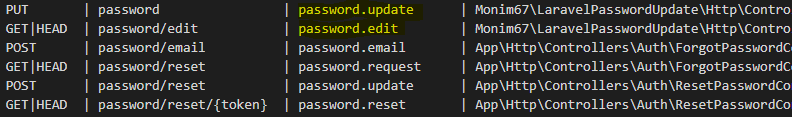
If you just want the update route, use the following instead.
Route::prefix('password')->group(function(){LaravelPasswordUpdate::update_routes_only();});
The edit route will look for resources\views\auth\passwords\edit.blade.php.
So create a file extending your base layout template and include the password-update
form in it.
@extends('layouts.main')
@section('content')
<div class="row">
<div class="col-md-8">
<div class="box box-primary" >
<div class="box-header with-border">
<h3 class="box-title">Change Password</h3>
<div class="box-tools pull-right">
</div>
</div>
<div class="box-body">
@include('laravel-password-update::bootstrap3.horizontal-form')
</div>
</div>
</div>
</div>
@stop
That is all you need, the controller is shipped with the package, you don't need to
write controller actions. Run the development server and visit
http://localhost:8000/password/edit to see it in action.
Other Form Layouts
This package includes horizontal and vertical forms for Bootstrap 3 and Bootstrap 4. You can use any of the following options. You can even use your own markup instead.
@include('laravel-password-update::bootstrap3.horizontal-form')
@include('laravel-password-update::bootstrap3.vertical-form')
@include('laravel-password-update::bootstrap4.horizontal-form')
@include('laravel-password-update::bootstrap4.vertical-form')
If you don't want a separate page to update password, you can add this form in one of
the existing pages ie the profile page or account settings page. Then include only update
route to your web.php and include the password-update form in the page of your choice.
Password Update Event
When user updated the password Monim67\LaravelPasswordUpdate\Events\PasswordUpdate event
is emitted, you can subscribe to the event or add listeners to it, if you want to send e-mail
notifications to the user when their password updates.
