m-a-k-o/nova-custom-table-card
Nova custom table card. Show your latest data (orders, posts,...) as card or data you prefer.
Downloads
Stars
Version
Nova Custom Table Card
Simple Nova Card for Custom Tables
Simple card table with data of you choice.
It can be useful as latest order list or latest posts, ...
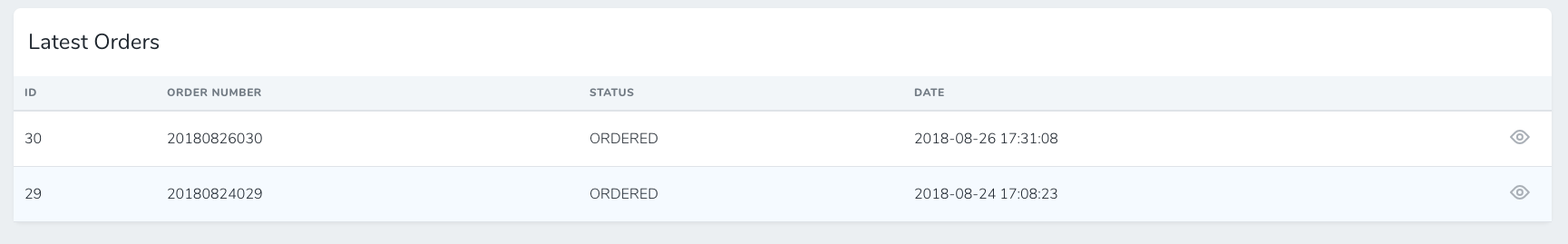
This docs are only for v. > 2.*
In version 2 added: refresh (reload), possiblity to add id and classes to cells
In version 3: REMOVED refresh, fixed problem with multiple dashboards
Version 4: Add compatibility for Nova v. 4
Installation
You can install the package in to a Laravel app that uses Nova via composer:
composer require m-a-k-o/nova-custom-table-card
You must register the card with NovaServiceProvider.
// in app/Providers/NovaServiceProvder.php
// ...
public function cards()
{
return [
// ...
// all the parameters are required excelpt title
new \Mako\CustomTableCard\CustomTableCard(
array $header, array $data, string $title, array $viewAll
),
];
}
Example of use:
// ...
public function cards()
{
return [
// ...
// all the parameters are required
new \Mako\CustomTableCard\CustomTableCard(
[
new \Mako\CustomTableCard\Table\Cell('Order Number'),
// Set sortable to true in a header Cell to allow its column's sorting
(new \Mako\CustomTableCard\Table\Cell('Price'))->sortable(true)->class('text-right'),
], // header
[
(new \Mako\CustomTableCard\Table\Row(
new \Mako\CustomTableCard\Table\Cell('2018091001'),
(new \Mako\CustomTableCard\Table\Cell('20.50'))->class('text-right')->id('price-2')
))->viewLink('/resources/orders/1'),
(new \Mako\CustomTableCard\Table\Row(
new \Mako\CustomTableCard\Table\Cell('2018091002'),
(new \Mako\CustomTableCard\Table\Cell('201.25'))->class('text-right')->id('price-2')
)),
], // data
'Orders', // title
['label' => 'View All', 'link' => '/resources/orders'], // View All
),
];
}
or:
// ...
public function cards()
{
return [
// ...
// all the parameters are required except title
(new \Mako\CustomTableCard\CustomTableCard)
->header([
new \Mako\CustomTableCard\Table\Cell('Order Number'),
// Set sortable to true in a header Cell to allow its column's sorting
(new \Mako\CustomTableCard\Table\Cell('Price'))->sortable(true)->class('text-right'),
])
->data([
(new \Mako\CustomTableCard\Table\Row(
new \Mako\CustomTableCard\Table\Cell('2018091001'),
(new \Mako\CustomTableCard\Table\Cell('20.50'))->class('text-right')->id('price-2')
))->viewLink('/resources/orders/1'),
(new \Mako\CustomTableCard\Table\Row(
new \Mako\CustomTableCard\Table\Cell('2018091002'),
(new \Mako\CustomTableCard\Table\Cell('201.25'))->class('text-right')->id('price-2')
)),
])
->title('Orders')
->viewAll(['label' => 'View All', 'link' => '/resources/orders']),
];
}
or:
You can create your own class which will extend \Mako\CustomTableCard\CustomTableCard in Nova/Cards directory on example.
In this separate class you are able to fetch data from models in nice clean way.
<?php
namespace App\Nova\Cards;
use App\Models\Order;
class LatestOrders extends \Mako\CustomTableCard\CustomTableCard
{
public function __construct()
{
$header = collect(['Date', 'Order Number', 'Status', 'Price', 'Name']);
$this->title('Latest Orders');
$this->viewAll(['label' => 'View All', 'link' => '/resources/orders']);
// $orders = Order::all();
// Data from you model
$orders = collect([
['date' => '2018-12-01', 'order_number' => '2018120101', 'status' => 'Ordered', 'price' => '20.55', 'name' => 'John Doe'],
['date' => '2018-12-01', 'order_number' => '2018120101', 'status' => 'Ordered', 'price' => '20.55', 'name' => 'John Doe'],
['date' => '2018-12-01', 'order_number' => '2018120101', 'status' => 'Ordered', 'price' => '20.55', 'name' => 'John Doe'],
['date' => '2018-12-01', 'order_number' => '2018120101', 'status' => 'Ordered', 'price' => '20.55', 'name' => 'John Doe'],
['date' => '2018-12-01', 'order_number' => '2018120101', 'status' => 'Ordered', 'price' => '20.55', 'name' => 'John Doe'],
['date' => '2018-12-01', 'order_number' => '2018120101', 'status' => 'Ordered', 'price' => '20.55', 'name' => 'John Doe'],
]);
$this->header($header->map(function($value) {
// Make the Status column sortable
return ($value === 'Status') ?
(new \Mako\CustomTableCard\Table\Cell($value))->sortable(true) :
new \Mako\CustomTableCard\Table\Cell($value);
})->toArray());
$this->data($orders->map(function($order) {
return new \Mako\CustomTableCard\Table\Row(
new \Mako\CustomTableCard\Table\Cell($order['date']),
new \Mako\CustomTableCard\Table\Cell($order['order_number']),
// Instead of alphabetically ordering the status, set a sortableData value for better representation
(new \Mako\CustomTableCard\Table\Cell($order['status'])->sortableData($this->getStatusSortableData($order['status']))),
new \Mako\CustomTableCard\Table\Cell($order['price']),
new \Mako\CustomTableCard\Table\Cell($order['name'])
);
})->toArray());
}
private function getStatusSortableData (string $status) : int
{
switch ($status) {
case 'Ordered':
return 1;
default:
return 0.
}
}
}
Then register your custom class inside cards in NovaServiceProvider.php
protected function cards()
{
return [
......
new \App\Nova\Cards\LatestOrders,
];
}
Note: If you don't specify view or view all, show icon will not be visible.
Table Style Customization
To show more data on your table, you can use the "tight" table style option designed to increase the visual density of your table rows.
protected function cards()
{
return [
...
\Mako\CustomTableCard\CustomTableCard::make(
...
)->style('tight'),
];
}
Or override the $style property on your custom class:
public $style = 'tight';
