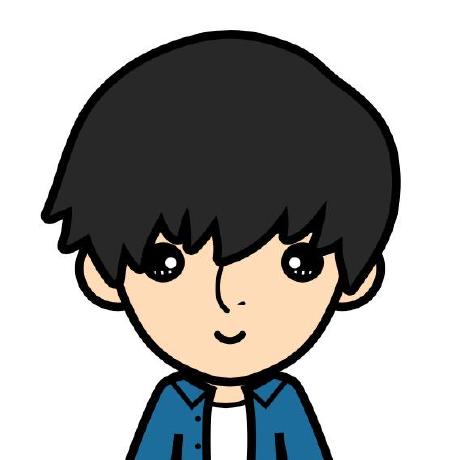gaocheng/actionlog
A laravel package of ActionLog
Downloads
Stars
Version
action log
Laravel 5 操作日志自动记录
Installation
The ActionLog Service Provider can be installed via Composer by requiring the
gaocheng/actionlog package and setting the minimum-stability to dev (required for Laravel 5) in your
project's composer.json.
{
"require": {
"gaocheng/actionlog": "~1.0"
},
}
or
Require this package with composer:
composer require gaocheng/actionlog
Update your packages with composer update or install with composer install.
Usage
To use the ActionLog Service Provider, you must register the provider when bootstrapping your Laravel application. There are essentially two ways to do this.
Find the providers key in config/app.php and register the ActionLog Service Provider.
'providers' => [
// ...
'gaocheng\ActionLog\ActionLogServiceProvider',
]
for Laravel 5.1+
'providers' => [
// ...
gaocheng\ActionLog\ActionLogServiceProvider::class,
]
Find the aliases key in config/app.php.
'aliases' => [
// ...
'ActionLog' => 'gaocheng\ActionLog\Facades\ActionLogFacade',
]
for Laravel 5.1+
'aliases' => [
// ...
'ActionLog' => gaocheng\ActionLog\Facades\ActionLogFacade::class,
]
Configuration
To use your own settings, publish config.
$ php artisan vendor:publish
config/actionlog.php
/*
|--------------------------------------------------------------------------
| Package Connection
|--------------------------------------------------------------------------
|
| You can set a different database connection for this package. It will set
| new connection for models ActionLog. When this option is null,
| it will connect to the main database, which is set up in database.php
|
*/
'connection' => null,
/*
|--------------------------------------------------------------------------
| Package Models
|--------------------------------------------------------------------------
|
| You can set up same models that requires logging. When this option is null,
| no logging will be done.
|
*/
'models' => [
'\App\User',
],
Last Step
run:
$ php artisan migrate
Demo
自动记录操作日志,数据库操作需按如下:
update
$users = Users::find(1);
$users->name = "myname";
$users->save();
add
$users = new Users();
$users->name = "myname";
$users->save()
delete
Users:destroy(1);
主动记录操作日志
use ActionLog
ActionLog::createActionLog($type,$content);