dietercoopman/smart
This packages enables the ability to serve file streams in a smart way
Downloads
Stars
Version
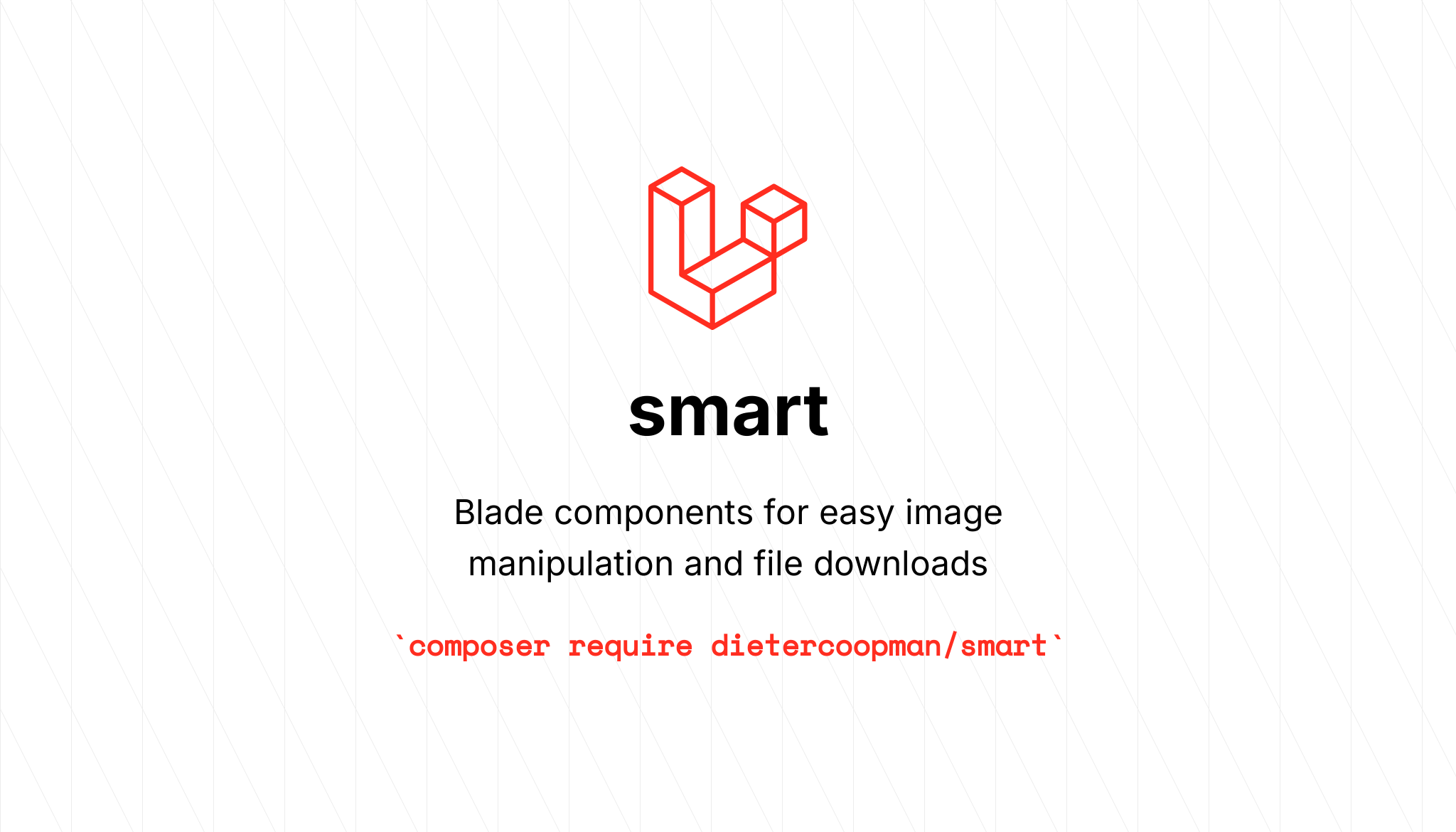
Blade components for easy image manipulation and file downloads
This package makes it possible to
- serve images from anywhere, this might be a public path , a private path or a Laravel disk
- resize images not only by defining height and width in the html image tag but by really resizing the content that is passed to the browser
- apply templates to images, change the settings for all images from one place
- automatically cache your images
- apply the full intervention/image API to an image
- download files from anywhere, this might be a public path , a private path or a Laravel disk
- use smart-div to add background images to div blocks
Typical use case
For smart image
Serving images that are stored wherever you want, changing the size and look&feel of an image without changing the original source. So you can use 1 image to once serve them for example grey on an overview page, but full color on a detail page.
For smart download
Downloading files that are stored wherever you want this can be your storage folder a Laravel disk or a https path
For smart div
Sometimes you have to add background images to div blocks, this can be achieved with smart-div. You can apply templates to the background images.
Watch me explaining what smart is on YouTube
Installation
You can install the package via composer
composer require dietercoopman/smart
you can optionaly publish the config file if you want to use templates or change some settings ( see advanced usage with templates )
php artisan vendor:publish --tag=smart-config
Smart Image
Full example
In this example the images are stored on S3. We want the images to be served all grey and at the same height, but also rotated 15 degrees. They are encoded as webp and given a good name, search engines will love them, all with 1 smart tag.

The blade component
Smart provides you with a blade component as replacement for the normal <img> html tag. You can pass in all default html attributes like the class tag they will be passed to the rendered html.
The attributes
src
Specify the source of your image with src, this can be a https path, or a location on your server ( like /mnt/images ) or a Laravel disk to unlock serving images from S3, Dropbox or other custom filesystem.
data-disk
With this data-disk attribute you tell smart on which Laravel disk the src specified can be found.
data-src
Specify the source as exposed to the browser with data-src. That is the source as shown in the rendered html, so you can expose friendly names to end users or search engines
data-template
Specify the template to apply with data-template ( see advanced usage with templates ) to apply a pre-configured template to your images.
Examples
Base example
This example will serve a file that is stored in the storage folder
<x-smart-image src="{{ storage_path('smart.png') }}"/>
Loading images from Laravel disks
This example loads an image from a S3 compatible Laravel disk with data-disk
<x-smart-image data-disk="s3" src="logos/mybrand.jpg"/>
Resizing images
This example will serve a file that is stored in the storage folder and resize it to 400px ( real file resize ! ) maintaining the aspect ratio.
<x-smart-image src="{{ storage_path('smart.png') }}" width="400px"/>
Changing the name of the served content
The default name of the served images is a cache key, if you want to give it a more friendly name you can specify it with data-src
<x-smart-image src="{{ storage_path('smart.png') }}" data-src="branding.png"/>
Using templates
With templates you can apply a predefined set of settings to your images. Typically handy if you are using images in several places of for example an e-commerce site.
<x-smart-image src="products/product1.jpg" data-template="small" data-disk="s3" data-src="friendly-product-name.jpg"/>
Caching
The images are cached with the intervention/image cache. Default, the package will generate a key to store the images in the cache. This key will be used to build the src of the file, making it possible for browsers to cache the image. This key is random generated, but you can override it if you want a more descriptive name for your images ( see data-src ) .

Advanced usage with templates
Via the data-templateattribute you can specify which template your image should use. The templates are configurable in the config/smart.php config file.
Here's the default config
<?php
return [
'image' => [
'path' => 'smart',
'templates' => [
'small' => [
'resize' => [200, null, ['aspectRatio']],
],
'big' => [
'resize' => [500, null, ['aspectRatio']],
]
],
'file-not-found' => 'data:image/png;base64,iVBORw0KGgoAAAANSUhEUgAAAAEAAAABCAYAAAAfFcSJAAAAAXNSR0IArs4c6QAAAA1JREFUGFdj+P///38ACfsD/QVDRcoAAAAASUVORK5CYII='
],
'download' => [
'path' => 'smart/downloads',
'default-text' => 'download this file'
]
];
The path key defines the url prefix for smart, it defaults to smart but it can be whatever you want.
There are two templates defined by default, small and big. Within the configuration you can define what settings need to be applied to your images.
The possible settings are the method names as stated in the intervention image API.
You can create as many template as you want.
For example, if you want to use the resize method from intervention/image then you define a resize array with the arguments as array value, defined as a sub array. All methods from the api can be used. Here's an example of a config and the result

if a given source is not found than the image defined in file-not-found is returned (default a 1x1 png), here you can specify any image stream or image path.
Using the full API of intervention/image
You can even go further, you can apply the full API of intervention/image by passing arrays, this examples draws a rectangle onto your resized image. The most simple way of doing it is by definig a new array with the method names of the callback as array keys and the arguments as array value, then passing this array as if you would pass a callback to an intervention/image method.
<?php
$rectangle = [
'background' => ['rgba(255, 255, 255, 0.5)'],
'border' => [10, '#CCC']
];
return [
'image' => [
'path' => 'smart',
'templates' => [
'rotated' => [
'resize' => [null, 500, ['aspectRatio']],
'rectangle' => [5, 5, 195, 195, $rectangle],
]
]
]
];
Smart download
Smart download makes it possible to download any type of document with a simple tag. No need to program a backend portion of code to retrieve file streams and serve them, its all handled by smart.
The blade component
Smart download provides you with a href tag. You can pass in all default html attributes like the class tag they will be passed to the rendered html.
You can use a slot as visualisation for the link, the defaults are configured in the default-text parameter from the config.
The attributes for x-smart-download
src
Specify the source of your download file with src, this can be a https path, or a location on your server ( like /mnt/images ) or a Laravel disk to unlock serving images from S3, Dropbox or other custom filesystem.
data-disk
With this data-disk attribute you tell smart on which Laravel disk the src specified can be found.
Examples
A base example
This example lets you download a manual that is stored in your storage path.
<x-smart-download src="{{ storage_path('manual.pdf') }}" target="_blank" />
An advanced example with an image as visualisation
This example combines the image and the download tag, the image is passed in the default slot so you have a visual link.
<x-smart-download src="logo.png" data-disk="s3" target="_blank" />
<x-smart-image src="logo.png" data-template="small" data-disk="s3" />
</x-smart-download>
A rendered output example
This is the rendered output from an example as above, combining the smart-download and smart-image tag

Smart div
With smart div it's possible to apply background images on div's. The images can be stored everywhere, just like with smart-image. The documentation for smart div is the same as for smart-image. The only difference is that it will render a div with a background-image applied to it.
<x-smart-div src="smart.png" data-src="background.png"></x-smart-div>
This renders as the following html
<div style='background-image:url("/smart/background.png")'></div>
Some storytelling on use cases
<h1>Base examples</h1>
<!-- I have a file in a public path -->
<img src="smart.png" /><br />
<!-- ☝ this works, cool ... -->
<h1>Resizing images without smart</h1>
<!-- WITHOUT SMART -->
<!-- I want to make it smaller, without changeing my source -->
<img src="smart.png" width="200px" /><br/>
<!-- ☝ the file size is not changed :-( , it's the same number of KB's 76.4 KBs
, you might don't care but ... -->
<!-- Ok lets make it some more challenging -->
<img src="big.png" width="200px" /><br />
<!-- ☝ the file size is not changed :-( , it's the same number of KB's 445 KBs , you might care :-)
assume 25 images on your screen , thats more than 10MB ... -->
<h1>Resizing images with smart</h1>
<!-- WITH SMART -->
<!-- Let's see what smart does with the same use case -->
<x-smart-image src="smart.png" width="200px" data-src="smart.png" /><br />
<!-- ☝ the file size changed :-) , the file size is shrinked => result 12 KBs ... -->
<!-- Let's see what smart does with the same use case for the big image -->
<x-smart-image src="big.png" width="200px" data-src="big-shrinked.png" /><br />
<!-- ☝ the file size changed :-) , the file size is shrinked => result 9.4 KBs ...
assume 25 images on your screen => 235 KBs , that's about 9.8MB less ... -->
<h1>Changing the look and feel of an image</h1>
<!-- WITHOUT SMART -->
<!-- I want to rotate the image, hmm ... -->
<img src="smart.png" width="100px" style="transform: rotate(45deg)" /><br />
<!-- ok its rotated , but it's still too big in filesize and meh that css ... -->
<!-- WITH SMART -->
<!-- Let's see what smart does with the same use case -->
<x-smart-image src="smart.png" data-template="rotated" data-src="smart_rotated.png" /><br />
<!-- ☝ the file size changed :-) , the file size is shrinked 6.2 KBs ... -->
<h1>Advanced examples with templates</h1>
<!-- lets go crazy -->
<x-smart-image src="big.png" data-template="crazy" data-src="big-crazy.png" /><br />
<!-- ☝ fun isn't it , without touching the original image -->
<h1>Files that are not serveable by your webbrowser</h1>
<!-- And now the tought part ... not for smart but for the img tag -->
<!-- WITHOUT SMART -->
<!-- I don't want my files in that private public path , I want them on S3 -->
<img src="{{ Storage::disk('s3')->get('smart.png') }}" />
<!-- ☝ this doesn't work ... -->
<!-- WITH SMART -->
<!-- I don't want my files in that public path , I want them on S3 -->
<x-smart-image data-disk="s3" src="another_big.png" data-template="crazy" /><br />
<!-- or in your storage folder -->
<x-smart-image src="{{ storage_path('smart.png') }}" data-template="crazy" />
<!-- hell yeah ! -->
<h1>Downloads with smart</h1>
<!-- WITHOUT SMART -->
<a href="{{ Storage::disk('s3')->get('smart.png') }}" />
<!-- ☝ this doesn't work ... -->
<!-- downloads WITH SMART -->
<!-- Now , our customers might have the ability to download images -->
<x-smart-download data-disk="s3" src="another_big.png" /><br />
<!-- Or, with slots -->
<x-smart-download data-disk="s3" src="another_big.png">Download this photo</x-smart-download><br/>
<!-- Or, event better -->
<x-smart-download data-disk="s3" src="another_big.png">
<x-smart-image data-disk="s3" src="another_big.png" data-template="crazy" />
</x-smart-download>




Changelog
Please see CHANGELOG for more information on what has changed recently.
Contributing
Please see CONTRIBUTING for details.
Security Vulnerabilities
Please review our security policy on how to report security vulnerabilities.
Credits
License
The MIT License (MIT). Please see License File for more information.



