arbermustafa/filament-locationpickr-field
Location picker field for Filament Php using Google Maps
Downloads
Stars
Version
Filament LocationPickr Field
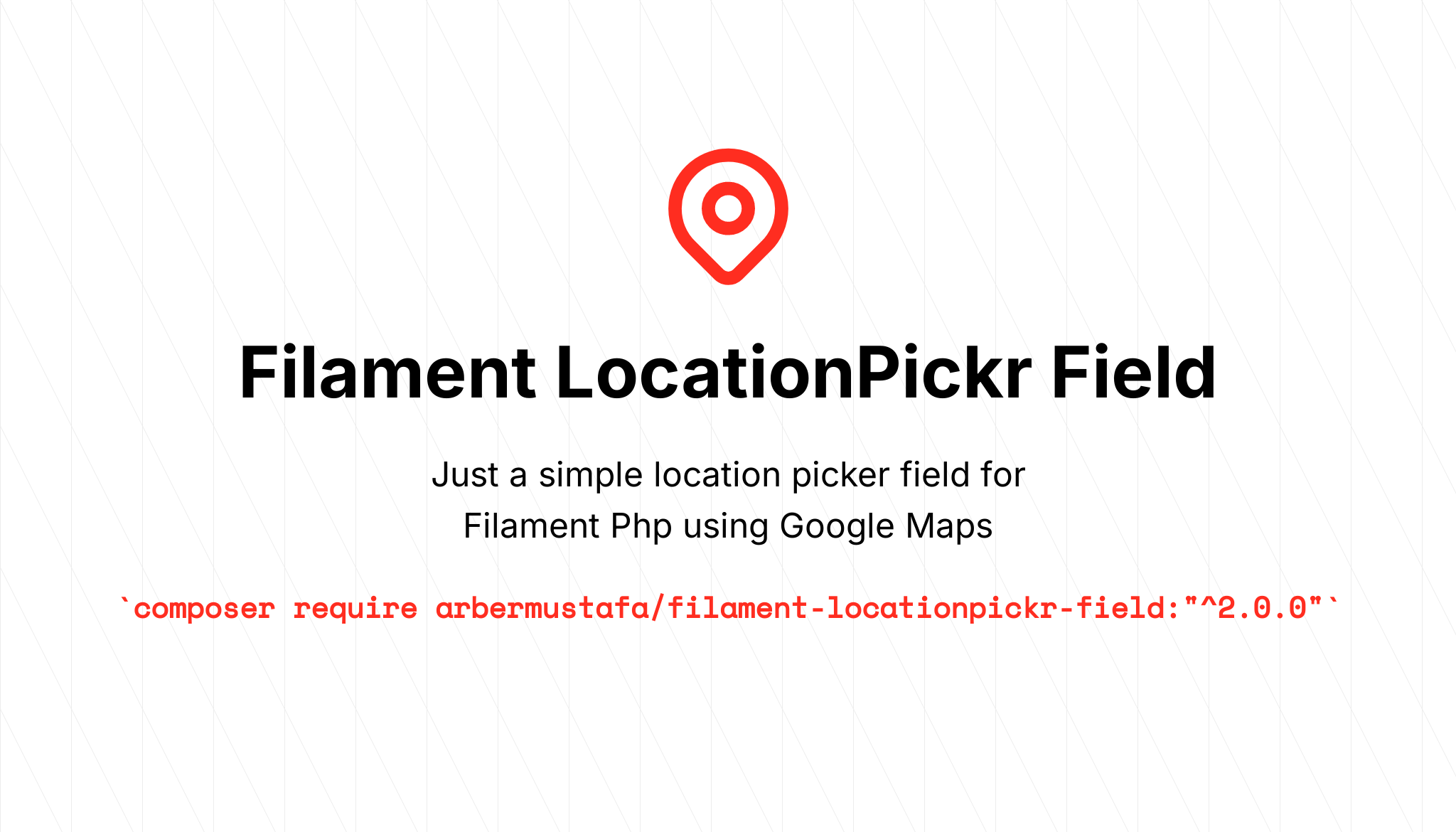
This package provides just a simplified location picker field within Filament using Google Maps based on the excellent work of Hugh Messenger.
Installation
You can install the package into a Laravel app that uses Filament via composer::
composer require arbermustafa/filament-locationpickr-field:"^2.0.0"
Filament V2 - if you are using Filament v2.x, you can use 1.x branch.
You can publish the config file with:
php artisan vendor:publish --tag=filament-locationpickr-field-config
The config file contains default global customization options for map rendering, like: api key, default location, etc.
Optionally, you can publish the view using:
php artisan vendor:publish --tag=filament-locationpickr-field-views
Setting your Google Maps API Key
All use of the Google Maps API requires an API key. If you don't have one, refer to Google's documentation.
Once you have a key, either add it to your .env file as:
GMAP_API=your_map_api_key_here
... or publish and edit the filament-locationpickr-field.php config file.
Preparing the models
Add a location column to any model migration schema used for map data
...
Schema::table('table_name', function (Blueprint $table) {
$table->json('location')->nullable();
});
...
and add the column to the model fillable array
...
protected $fillable = [
...
'location',
];
If you have separate columns for lat and lng you can use a computed property on any model being used for map data and use a mutator which converts between separate lat and lng fields on your table, and a Google Point style array of 'lat' and 'lng' keys.
...
protected $appends = [
...
'location',
];
...
public function location(): Attribute
{
return Attribute::make(
get: fn ($value, $attributes) => json_encode([
'lat' => (float) $attributes['lat'],
'lng' => (float) $attributes['lng'],
]),
set: fn ($value) => [
'lat' => $value['lat'],
'lng' => $value['lng'],
],
);
}
...
Usage
Form field
The form field can be used with no options, by simply adding this to your Filament Form schema:
use ArberMustafa\FilamentLocationPickrField\Forms\Components\LocationPickr;
...
->schema([
...
LocationPickr::make('location'),
....
]);
...
The name used in the make() function must be the one you set up as your model's column/computed location property.
Full options
The full set of options is as follows. All option methods support closures, as well as direct values.
use ArberMustafa\FilamentLocationPickrField\Forms\Components\LocationPickr;
...
->schema([
...
LocationPickr::make('location')
->mapControls([
'mapTypeControl' => true,
'scaleControl' => true,
'streetViewControl' => true,
'rotateControl' => true,
'fullscreenControl' => true,
'zoomControl' => false,
])
->defaultZoom(5)
->draggable()
->clickable()
->height('40vh')
->defaultLocation([41.32836109345274, 19.818383186960773])
->myLocationButtonLabel('My location'),
....
]);
...
Infolist entry
The infolist entry can be used with no options, by simply adding this to your Filament Infolist schema:
use ArberMustafa\FilamentLocationPickrField\Infolists\Components\LocationPickr;
...
->schema([
...
LocationPickr::make('location'),
....
]);
...
The name used in the make() function must be the one you set up as your model's column/computed location property. The components accepts options like defaultZoom, defaultLocation and height.
Example usage in simple resource

Changelog
Please see CHANGELOG for more information on what has changed recently.
Contributing
If you want to contribute to this package, you may want to test it in a real Filament project:
- Fork this repository to your Github account.
- Create a Filament app locally.
- Clone your fork in your Filament app root directoy.
- In the
/filament-locationpickr-fielddirectory, create a branch for your fix/improvement, e.g.fix/pickr-field.
Install the package in your app's composer.json:
"require": {
"arbermustafa/filament-locationpickr-field": "dev-fix/pickr-field as dev-main",
},
"repositories": [
{
"type": "path",
"url": "./filament-locationpickr-field"
}
]
Now run composer update.
Security Vulnerabilities
Please review our security policy on how to report security vulnerabilities.
Credits
License
The MIT License (MIT). Please see License File for more information.
