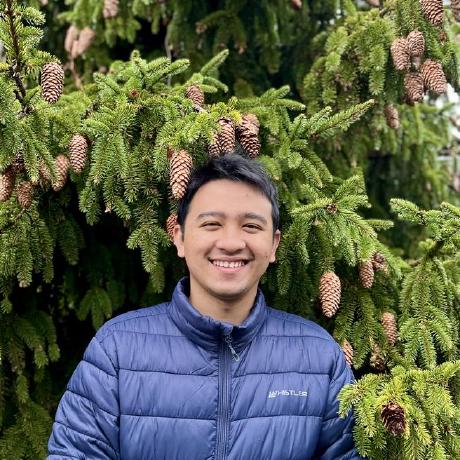pangpondpon/laravel-lb
Library that let you connect your laravel application to Logicboxes with ease
Downloads
280
Stars
2
Version
0.9.9.30
Laravel-lb
This library let your laravel application talk with Logicboxes API with ease.
How to install
- Run
composer require pangpondpon/laravel-lbto include this library to your project - Add
LaravelLb\LaravelLbServiceProvider::classinto your providers array in config/app.php - Run
php artisan vendor:publishto publish the config file - Put your credential in config/logicboxes.php like so
<?php
return [
"test_mode" => env('LB_TEST_MODE', true),
"auth_userid" => env('LB_AUTH_USERID', 'YOUR_USER_ID'),
"api_key" => env('LB_API_KEY', 'YOUR_API_KEY'),
];
How to use in Laravel Controller
Use case - Buy an ssl from comodo
<?php
namespace App\Http\Controllers;
use App\Http\Requests;
use Illuminate\Http\Request;
use LaravelLb\LogicBoxesComodo;
class ComodoCertController extends Controller
{
public $comodo;
public function __construct()
{
$this->comodo = new LogicBoxesComodo();
}
// Buy the ssl from comodo, see LogicBoxesComodo class for api call info
public function buy()
{
// Order buy use method add from LogicBoxesComodo class
$response = $this->comodo->add([
"domain-name" => "ssldemosite.com",
"months" => 12,
"customer-id" => "52213365",
"plan-id" => LogicBoxesComodo::POSITIVE_SSL, // Check more options in LogicBoxesComodo
"invoice-option" => LogicBoxesComodo::NO_INVOICE // Check more options in LogicBoxesComodo
])->toArray();
return $response;
}
}
See more example in /example folder.