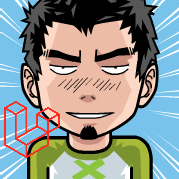laraditz/user-security
Add security pin, mnemonic key and 2fa authentication feature to users.
Downloads
Stars
Version
Laravel User Security
Add security pin, mnemonic key and 2fa authentication feature to users.
Installation
Via Composer
$ composer require laraditz/user-security
Configuration
The Laravel and Lumen configurations vary slightly, so here are the instructions for each of the frameworks.
Laravel
Edit the config/app.php file and add the following line to register the service provider:
'providers' => [
...
Laraditz\UserSecurity\UserSecurityServiceProvider::class,
...
],
Tip: If you're on Laravel version 5.5 or higher, you can skip this part of the setup in favour of the Auto-Discovery feature.
Lumen
Edit the bootstrap/app.php file and add the following line to register the service provider:
...
$app->register(Laraditz\UserSecurity\UserSecurityServiceProvider::class);
...
You will also need to enable Facades in bootstrap/app.php:
..
$app->withFacades(true, [
...
Laraditz\UserSecurity\Facades\SecureUser::class => 'SecureUser'
]);
...
Open your user provider model class, for example App\Models\User, and add Laraditz\UserSecurity\Traits\UserSecurable trait:
<?php
namespace App;
...
use Laraditz\UserSecurity\Traits\UserSecurable;
class User extends Model implements AuthenticatableContract, AuthorizableContract
{
...
use UserSecurable;
...
}
Add a key to your .env file for hashing.
LUS_KEY=set_your_key_here // for one-way encrypt, do not lose or change this key after set.
Add validation rule message to resources/lang/{lang_code}/validation.php.
...
'mnemonic' => 'The :attribute is invalid.',
'mnemonic_exists' => 'The :attribute is already been used.',
...
Usage
Example usage as below snippet:
// to add/update security pin for eloquent user
$user->updateSecurityPin($security_pin);
// to add/update entropy for eloquent user
$user->updateEntropy($entropy);
// to add/update multiple authenticators
$user->updateMultipleAuthenticators(['security_pin' => $security_pin, 'mnemonic_entropy' => $entropy]);
To use mnemonic functions, examples as below:
// Success response
// using service container to generate mnemonic object
$mnemonic = app('SecureUser')->mnemonic()->generate();
// using alias to generate mnemonic object
$mnemonic = \SecureUser::mnemonic()->generate();
// Use mnemonic codes to find entropy
$mnemonic = \SecureUser::mnemonic()->words($words);
// Generate Mnemonic using specified Entropy
$mnemonic = \SecureUser::mnemonic()->entropy($entropy);
// Get user by mnemonic words
$user = \SecureUser::mnemonic()->userByWords($words);
It also comes with mnemonic and mnemonic_exists rules:
- mnemonic - to check whether
mnemonic_wordsandmnemonic_entropymatch. - mnemonic_exists - to check whether
mnemonic_wordsormnemonic_entropyalready exists.
$this->validate($request, [
...
'mnemonic_words' => 'required|array|mnemonic',
'mnemonic_entropy' => 'required|mnemonic_exists',
...
]);
For security pin, you can use MatchSecurityPin rule. You can pass the model in the constructor. Otherwise, the rule will assume you want to use the session user. The model must use UserSecurable trait.
use Laraditz\UserSecurity\Rules\MatchSecurityPin;
$this->validate($request, [
...
'security_pin' => new MatchSecurityPin,
'security_pin2' => new MatchSecurityPin($model),
...
]);
Change log
Please see the changelog for more information on what has changed recently.
Credits
License
MIT. Please see the license file for more information.