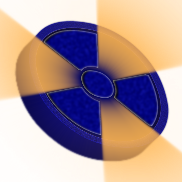bfg/permission
The ability to create and monitor the rules for the Laravel gates
Downloads
Stars
Version
Extension permission
Install
- Install as dependency:
composer require bfg/permission
- Set up for mode
Permissiontrait:
<?php
namespace App\Models;
use Illuminate\Foundation\Auth\User as Authenticatable;
use Illuminate\Notifications\Notifiable;
use App\Models\Traits\User\UserHasRole;
use Illuminate\Database\Eloquent\Factories\HasFactory;
use Bfg\Permission\Traits\Permissions;
/**
* User Class
* @package App\Models
*/
class User extends Authenticatable
{
use Notifiable,
UserHasRole,
HasFactory,
Permissions; // Like this
// ...
}
- Install resources and tables:
php artisan install bfg/permission
About the concept.
The ability to create and monitor the rules for the
Laravel gates with
the distribution on the role and the ability to control it conveniently.
Also comes with a user role model and a list of ready-made roles,
such as: Root, Administrator, Moderator, User, Guest.
Description
The package has a hierarchy of roles and can distribute access between
them, using the Laravel gates
system. The warehouse for the gate is simply "PHP" file with an array in
the "Storage" folder.
Where can I use it?
Always when you want to use the authorization control system "Laravel" through the gate, but do not want to cheat a whole bunch of rumbled rows with a gate or create a bunch of files with politicians if you need to control all your gates and disable or switch them between the roles of users.
Publish
Publish configs
php artisan vendor:publish --tag=permission-config
Publish migrations
php artisan vendor:publish --tag=permission-migrations
Commands
Commands for managing access and distribution of them between roles.
Permission list
In order to display a full list of rules for the gate.
Usage:
permissions [<find>]
Arguments:
find Find word
But it happens so that the rules becomes too much and on this can be used by searching, specifying the search word immediately after the command, for example:
php artisan permissions message
Output:
+---------------------+--------+---------------+-----------+------+-------+
| Name | Global | Administrator | Moderator | User | Guest |
+---------------------+--------+---------------+-----------+------+-------+
| viewAny-message | Yes | No | Yes | Yes | Yes |
| view-message | Yes | No | Yes | Yes | Yes |
| create-message | Yes | No | Yes | Yes | Yes |
| update-message | Yes | No | Yes | Yes | Yes |
| delete-message | Yes | No | Yes | Yes | Yes |
| restore-message | Yes | No | Yes | Yes | Yes |
| forceDelete-message | Yes | No | Yes | Yes | Yes |
+---------------------+--------+---------------+-----------+------+-------+
Allow or add permission
To add immediately with open access or open access to the rule, you must use this command.
Usage:
allow [options] [--] <name> [<role_or_user_id>]
Arguments:
name The name of permission
role_or_user_id Role slug or user id in system
Options:
-r, --resource Resource permission
If you create a rule as a resource:
php artisan allow message -r
You will be created 7 rules with the name you indicated, namely:
viewAny-message, view-message, create-message, update-message,
delete-message, restore-message, forceDelete-message
In order to manage access for a role or for a user, you can add the following parameter that calls for the user ID or role name:
php artisan allow message guest -r
Opens access to all communication resources for the guest.
Disallow or add permission
To immediately add with closed access or close access to the rule, you must use this command.
Usage:
disallow [options] [--] <name> [<role_or_user_id>]
Arguments:
name The name of permission
role_or_user_id Role slug or user id in system
Options:
-r, --resource Resource permission
All the logic of the team is identical to the opening team.
php artisan disallow message guest -r
Delete permission
To remove the rules of the gate from the general list.
Usage:
permission:delete [options] [--] <name>
Arguments:
name The name of permission
Options:
-r, --resource Make resource permission
php artisan permission:delete view-message
You can delete one rule or immediately all its resources using the resource flag:
php artisan permission:delete message -r
How to use?
All rules created by you automatically fall into the system of the gate
of "Laravel" and in this can be used as before you used the system
of the Laravel gates.
<?php
namespace App\Http\Controllers;
use App\Models\Message;
use Illuminate\Http\Request;
use Illuminate\Support\Facades\Gate;
class MessageController extends Controller
{
/**
* Update the given message.
*
* @param \Illuminate\Http\Request $request
* @param \App\Models\Message $message
* @return \Illuminate\Http\Response
*/
public function update(Request $request, Message $message)
{
if (! Gate::allows('update-message', $message)) {
abort(403);
}
// Update the message...
}
}
if (Gate::forUser($user)->allows('update-message', $message)) {
// The user can update the message...
}
if (Gate::forUser($user)->denies('update-message', $message)) {
// The user can't update the message...
}
if (Gate::any(['update-post', 'delete-message'], $message)) {
// The user can update or delete the message...
}
if (Gate::none(['update-post', 'delete-message'], $message)) {
// The user can't update or delete the message...
}
Gate::authorize('update-message', $message);
Important! If you transmit as a parameter to the gate model that is recovered, the rules will check the field
user_idandiduser-friendly gate. These fields are configured in the settingsuser_eq_fieldandmodel_eq_field. Or you can write a class verification rule by adding thegateCheck(string $rule, Model $user, Model $model)method into it.