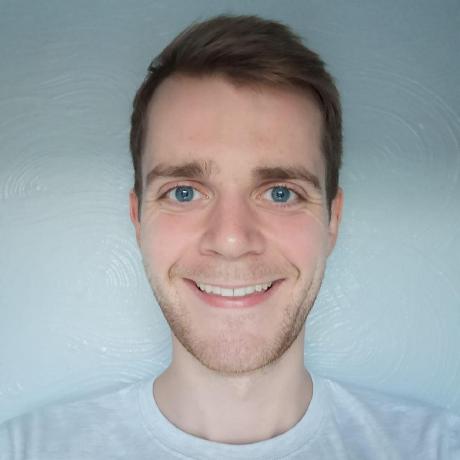alexwinder/laravel-confirm-new-email
A Laravel 5 package which makes a user verify their email address when updated.
Downloads
Stars
Version
Verify Updated User E-Mail Address in Laravel 5
This is a package for Laravel which provides functionality that when a user wants to update their e-mail address they must first verify their new e-mail address for it to be successfully updated. This is particularly useful if you want to ensure that a user has control of an e-mail address when they want to make this change to their account.
This is done by sending an e-mail notification to the new users e-mail address, when they click on the link inside that e-mail then their e-mail address will be updated on the system. Upon a successful update of a users e-mail address a second e-mail notification is then sent to the new and the old e-mail address notifying the user of the change to their account.
Installation
Require Into Composer
Require this package into your composer.json.
composer require alexwinder/laravel-confirm-new-email
Register Service Provider
Register the ConfirmNewEmailServiceProvider in the providers of your Laravel application under config/app.php in the providers array.
'providers' => [
...
AlexWinder\ConfirmNewEmail\ConfirmNewEmailServiceProvider::class,
...
],
Confirm User Model
In your config/auth.php ensure that you have correctly specified your User model and table in the providers array.
'providers' => [
'users' => [
'driver' => 'eloquent',
'model' => Namespace\Of\Your\User\Model\User::class,
'table' => 'users'
],
],
E-Mail Attribute Mass-Assignment
You must ensure that your User model has the attribute which relates to e-mail address added to its $fillable array if you are protecting against mass-assignment in your Laravel project, by default all Eloquent models protect against mass-assignment. If you do not add this value to the $fillable array you will receive a mass-assignment exception. For example:
<?php
namespace App;
use Illuminate\Database\Eloquent\Model;
class User extends Authenticatable
{
/**
* The attributes that are mass assignable.
*
* @var array
*/
protected $fillable = [
'name', 'email', 'password',
];
}
If you also wish to verify e-mail address during update then you should also add this field to your $fillable array.
Publish Vendor Files
If you wish, you can publish the configuration file with the config tag. This will create a confirm-new-email config file in your configuration path and allow you to customise this package to work with your Laravel project. If you do not publish this file then the default values set within src/config/config.php will be used however this may cause some unintended issues when trying to use this package with your project.
php artisan vendor:publish --provider="AlexWinder\ConfirmNewEmail\ConfirmNewEmailServiceProvider" --tag="config"
This package comes with a number of views for the form and the e-mail markdowns used. If you wish to customise these views for your Laravel project you can do so by publishing with the views tag. These files will be published to the views/vendor/confirm-new-email directory within the resource path of your project.
php artisan vendor:publish --provider="AlexWinder\ConfirmNewEmail\ConfirmNewEmailServiceProvider" --tag="views"
Prepare Your Laravel Project
If you choose to use this package there are a number of things of note you should be aware of which may require you making changes to your Laravel project.
-
The views located in src/views make use of some default Laravel configuration settings. If you opt to use these views without publishing them to your project or configuring them for your use case then you should check that the following are set in your project:
-
config('app.name') -
config('app.url')
-
-
Your project should be correctly configured with e-mail server settings to allow e-mail verification notifications to be sent via e-mail to the user. To configure your particular use case for your project please consult the Laravel documentation.
-
Your Eloquent User model should contain an
emailattribute which relates to that users e-mail address. If you are using the default User model/migration provided by Laravel out of the box then it is unlikely that you will need to change this. However, if you have changed the value from its default then the simplest way to resolve this is to define an accessor in your User model for theemailattribute:<?php namespace App; use Illuminate\Database\Eloquent\Model; class User extends Model { /** * Get the user's e-mail address. * * @return string */ public function getEmailAttribute() { return $this->your_current_email_address_attribute; } }
Usage
Routes
In the src/routes.php file, a number of routes have been defined which are used to display the update form, and to process the e-mail address update.
If you choose to use the default views contained within this package you can link to the update form in your views by making use of the following:
-
route(config('confirm-new-email.route.edit.name'))is a GET request which will display the form used by the user to request an update to their e-mail address. -
route(config('confirm-new-email.route.update-request.name'))is a POST request which accepts anew_emailvalue for the new users e-mail address. This value is then used to send an e-mail notification to the new e-mail address to confirm the update to the users account. -
route(config('confirm-new-email.route.update-confirm.name'))is a GET request which processes the update of the users e-mail address once the confirmation link has been clicked.
If you wish you can opt not to use route(config('confirm-new-email.route.edit.name')) and you can create your own form. However, in your form to make use of this package you must submit with a POST request to route(config('confirm-new-email.route.update-request.name')) or route(config('confirm-new-email.route.update-request.uri')) and you must send a new_email value to this route. For example:
<form method="POST" action="{{ route(config('confirm-new-email.route.update-request.name')) }}">
@csrf
<div class="form-group row">
<label for="new_email" class="col-md-4 col-form-label text-md-right">New E-Mail Address</label>
<div class="col-md-6">
<input id="new_email" type="email" class="form-control" name="new_email" value="{{ old('new_email') }}" required autocomplete="email" autofocus>
</div>
</div>
<div class="form-group row mb-0">
<div class="col-md-8 offset-md-4">
<button type="submit" class="btn btn-primary">
Submit
</button>
</div>
</div>
</form>
Configuration Settings
Whilst every effort has been made to provide detailed information within the configuration file, further information about the configuration values can be found below.
E-Mail Verification
email-verify is a boolean value which when set to true will also update the users verified at datetime.
Please note that this value will be updated to the current datetime stamp as is the same method used within Laravel. Therefore if you have changed the default way Laravel verifies users then you should leave this value set to false.
If you set this value to true you must do the following:
-
You must ensure that the field in your project which stores the datetime for the user verified field is correctly set in the config. This is configured in the
config('confirm-new-email.user.fields.verified-datetime')value. -
You must ensure that your User model has the user verified field added to its
$fillablearray if you are protecting against mass-assignment in your Laravel project, by default all Eloquent models protect against mass-assignment. If you do not add this value to the$fillablearray you will receive a mass-assignment exception. For example:<?php namespace App; use Illuminate\Database\Eloquent\Model; class User extends Authenticatable { /** * The attributes that are mass assignable. * * @var array */ protected $fillable = [ 'name', 'email', 'password', 'email_verified_at', ]; }
Redirect
redirect is an array of values used to specify named routes used to redirect the user at points in the process.
Please note that these are named routes and so the named route must exist within your Laravel project.
-
config('confirm-new-email.redirect.update-confirm)is the named route of the location that the user will be redirected to upon successful verification of a users new e-mail address. By default this is set to redirect back to src/view/email-edit.blade.php. For more information please see the Route/URI Names Section
Route URI/Names
route is an array of values used to define the route names and URI's inside the src/routes.php file. If you wish to customise the route name/URI from this package for your Laravel project then you should edit these configuration values.
If you are working from a default Laravel project then you likely do not need to change these values, unless of course you do not like the naming convention. If you have conflicting route names/URI's already in your Laravel project then these default values should be changed.
All of the name values for the routes should be unique to each other.
It should be noted that if you change from the default values for the config('confirm-new-email.route.edit.name') then you may also need to update config('confirm-new-email.redirect.update-confirm') to match your new route name as listed in the Redirect section.
Update Expiry
update-expiry is an array of values which is used to set an expiry limit on the e-mail address confirmation. When these values are correctly set the user will have a set number of minutes to confirm their new e-mail address.
-
config('confirm-new-email.update-expiry.enabled')is a boolean and should be set to atruevalue if you wish to enable this. -
config('confirm-new-email.update-expiry.limit')is an integer which is the number of minutes a user has to confirm their new e-mail address. If this value is set to 0 this will have the same effect as setting afalsevalue toconfig('confirm-new-email.update-expiry.enabled').
User Settings
user is an array of values which relates to the User model in your Laravel project.
-
config('confirm-new-email.user.email')is the field for the e-mail address for your User model. -
config('confirm-new-email.user.verified-datetime')is the datetime field for when the users e-mail address was verified. Note that this field is required to be part of the$fillablearray in your User model and you must correctly set theconfig('confirm-new-email.email-verify')value. See the E-Mail Verification section for further details.
E-Mail Notifications
When a POST request with a new_email value is sent to config('confirm-new-email.route.update-request.name') the following happens:
- The new e-mail address is validated to ensure that it has been sent, and hasn't already been persisted in the database.
- An e-mail notification is then sent to the new e-mail address of the user with a URL which must be vistied to confirm the change to their user account.
This URL will be a signed URL to config('confirm-new-email.route.update-confirm.name'). This is a GET request which does the following:
- Several checks are done to ensure that the signed URL is valid, that the users e-mail address hasn't changed or that their new e-mail address has become used between the time of them requesting the update and updating their e-mail address.
- The users e-mail address is updated.
- An e-mail notification is sent to the new and old e-mail addresses of the user account, notifying that the e-mail address has been updated on the account.
For both routes the Laravel auth middleware is in place - as the user must be fully authenticated to complete the update to their e-mail address.
The e-mail notifications sent make use of markdown. If you wish to edit the content of these e-mails you should publish the views - this will be published to views/vendor/confirm-new-email directory within the resource path of your project where you can then edit them to fit your specific needs.
TODO
- Tests.
Changelog
A changelog of this project can be found in CHANGELOG.md.
License
This project is licensed under the MIT License.